Imredi digital-platform
Photocontrol
To access the workstation of the photocontroller, press the "Photocontrol" button.
You can sort photos by point, user, profile, block, question, as well as by time interval.
To create tasks based on photographs, click on the "Select" button, then select the required photos and then click on the "Create task" button. Tasks can only be created on the active photocontrol page.
Fill in the required fields (fields marked with an asterisk are required) and click the Create button. Tasks will be created for all the points at which the photos were selected